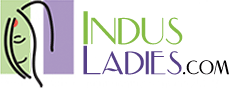Should a good photographer use Photoshop to retouch his photos? As per Kavita, a home maker who loves being creative with her photos, ‘Photoshop makes my photos look the best and as I love creating photo calendars, cards etc it makes my tasks much simpler and fun .’
On the other hand Chris, a photographer rues that, ‘Photoshop destroys the original photo and that true photographers should get the picture right in the camera in the first place.’
So what’s the truth? To find out let us find out what Photoshop is and what it can do for you.
What is Photoshop
Photoshop is an image editing software that lets you modify and enhance a photo, like photo retouches, crop, scale, colorizing of image etc. You can create artwork, and play God with photos, just by using the extensive set of Photoshop tools. Some of the tools that Photoshop provides for a photographer or artist are:
- Painting tools like Pencil, Brush, Eraser etc
- Editing tools to change colors like Crop, Smudge, Blur, Burn, Sponge tool etc
- Selection tools to select pixels in images like Marquee tools, Lasso tools, Magic wand tools etc
- Zoom tool for magnification
- Retouching tools like Healing and Clone tools
- Tools to change the look of images using Transformation tool, filters etc
- Tools to fill the objects like paint bucket and Gradient
There are also tools to select colors, draw complex shapes using pen tool, and create animations like providing movement to images in Photoshop. All these tools can be found in the tool box which is generally located on the far left side of Photoshop.
What can Photoshop do for you?
In other words let us check out the top 5 reasons to use Photoshop tool for Photography.
- Corrections: Contrast, light related issues, red eye removal, under/over exposure, and many such problems can easily be corrected using Photoshop. For example in case of underexposure in camera, you land up with an image which is not bright, you can use Photoshop tools to brighten the image.
- Cropping and Resizing: If you happen to capture an unwanted figure in your photo then you can crop the unwanted figure to enhance the image. You can use crop effectively to bring attention to the subject of your photo by removing background, or other distracting parts of your photo. Cropping also decreases image size. Resizing feature in Photoshop can be used to increase or decrease the image for web and print purposes.